You Probably Want to Know About "Alternative Front-ends"
A major new defensive weapon in the battle for our attention
UPDATE: Since this was written, Nitter, the Twiter front-end and arguably the most useful frontend here no longer works due to some changes by Twitter. I will update this again in the future if I hear about any others. Thankfully at this point there is not much content exclusive to Twitter that is worth seeing anyway.
In my second “bonus” newsletter for Premium subscribers, I mentioned a couple of alternative front-ends for Twitter & Reddit to help make the sites less addictive, but I’ve recently discovered more, and easier ways of implementing them.
I first found out about these when
, a cool and presumably very handsome Stay Grounded enjoyer first pointed out these things to me and I was surprised I’d never heard of them before (free and open source projects rarely have advertising budgets to get the word out I suppose).What is a Front-end?
A “front-end” is the “front” of websites (or software). It’s what the human looks at. The “back-end” is the machine stuff, working in the background. The front-end is what you see when you look at a website.
What is an alternative Front-end?
Alternative front ends are ways of viewing the same content a website has, but in a way that’s designed by someone other than the website’s owner. Kind of like how some social media companies (Reddit for example) have multiple “unofficial” smartphone apps for viewing the content. Same content, different interface.
Most social media sites want to track you and maximize the time you spend there, so they pack in a lot of superfluous “features” designed to influence your behavior. Alternative front-ends can give you access to the same content without most of the stuff you don’t care about.
Common benefits of alternative front-ends:
No ads
No suggested content
No tracking
Customizable interface
No account needed
Easy saving/downloading of content
How do alternative front-ends like- work?
If you are technically capable and/or worried about privacy, you can run an alternative front-end yourself on your own computer1 since it is basically just a website. But many people host public versions too!
Because most of the publicly hosted ones can’t generate money (no ads or personal data to sell), they are either supported by donations or hosted by people who believe in the project. As a result, they may be a little slower and less reliable than the giant for-profit websites they’re pulling from.
However in my experience, because many of the alternative front-ends use significantly less javascript and background processes, the sites (once loaded) are significantly faster and less glitchy overall with no popups.
Examples of alternative front-ends:
I’ll include some links to publicly hosted front-ends so you can test these yourself:
Twitter → Nitter
Public examples: Nitter.net, Nitter.it, birdsite.xanny.family, Nitter.nl
Reddit (“old” style) → Teddit
Public examples: Teddit.net, teddit.sethforprivacy.com, Incogsnoo.com, td.vern.cc
Reddit (“new” style) → LibReddit
Public examples: libreddit.spike.codes, SafeReddit.com, LibReddit.de
Tiktok → ProxiTok
Public examples: proxitok.privacydev.net, proxitok.pussthecat.org, proxitok.pabloferreiro.es
Imgur → Rimgo
Public examples: rimgo.pussthecat.org, rimgo.vern.cc
YouTube
YouTube has several, I haven’t really tested these personally (I use the DF Youtube extension) but here are some examples: Piped, Invidious, CloudTube, PokeTube
LibRedirect
“This seems nice but kinda complicated to type it every time”
My friend, have I got the tool for you! There exists a (free and open source) browser extension to automatically convert links to their alternative front-end counterparts!
Libredirect connects you with frontends for every site I’ve described here and more. It also maintains a list of known publicly hosted instances to make it easy to switch if one goes down. It also easily allows you to turn the redirect on/off for a given site.
Chrome/Edge/Opera is more complicated (because Google), but you can still install it, instructions here.
There are many other extensions that redirect for individual platforms, but I found LibRedirect to be the easiest and also most reliable, since you can switch to different servers if yours stops working.
In Conclusion
I find these are great for the times when someone links you a link to a social media site, and you just want to see the thing they sent without the extra garbage, being forced to make an account, or being tempted to keep scrolling on the platform.
ProxiTok especially is a night and day difference. Just look at this comparison again!
I didn’t even change any settings, that’s just the default ProxiTok interface! Just the video, caption and option to download. Really makes you think about how unnecessary all the other stuff truly is.
It cannot be repeated enough: Nobody needs to be on social media, but also a lot of us want to feel included in our friends’ lives which, unfortunately, often exist on social media to a degree. It’s sad that we need to go to such lengths to enact barriers to the worst parts of the internet, and I’m sure (like with adblockers) the battle for our attention won’t end here, but we should be grateful to the programmers who dedicate their time to these projects for free.
I’ll leave you with this excerpt from a recent Cory Doctorow essay I read:
The early internet promised more than disintermediation — it also promised endless configurability, where users and technologists could install after-market code that altered the functioning of the services they relied on, seizing the means of computation to tilt the balance of power to their benefit.
Technology remains intrinsically configurable, of course. The only kind of computer we know how to build is the universal, Turing complete Von Neumann machine, which can run all the software we know how to write.
That’s how we got things like ad-blockers, the largest boycott in world history. The configurability of technology is why things like free and open software are politically important: in a technologically mediated society, control over the functions of the technology you rely on is control over every part of your life — your job, your education, your love life, your political engagement.
Stay grounded out there, y’all!
As an experiment, I tried setting up a Libreddit instance on my TrueNAS home network storage computer and it was pretty easy! If you’re interested in trying to host your own, here are some links to some of the software pages:
Nitter: https://github.com/zedeus/nitter
LibReddit: https://github.com/libreddit/libreddit
Teddit: https://codeberg.org/teddit/teddit
Proxitok: https://github.com/pablouser1/ProxiTok
Rimgo: https://codeberg.org/elttil/rimgo





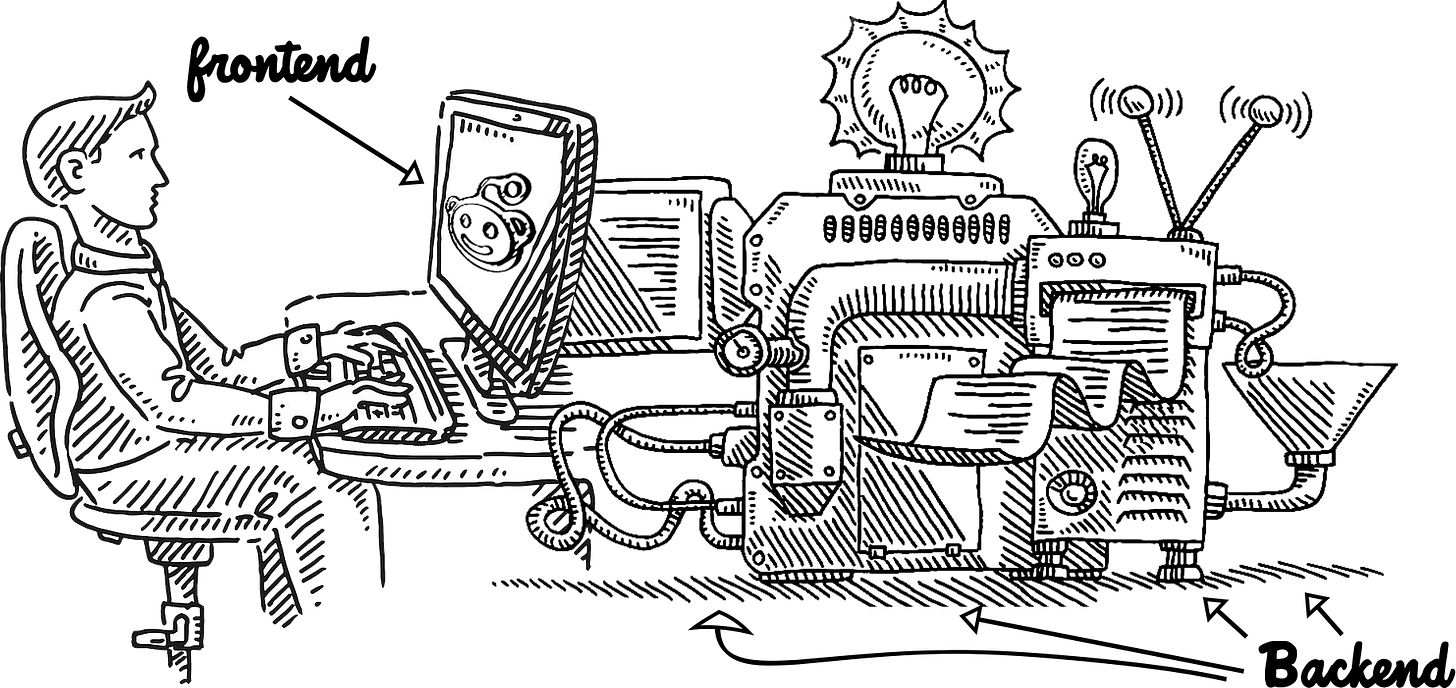

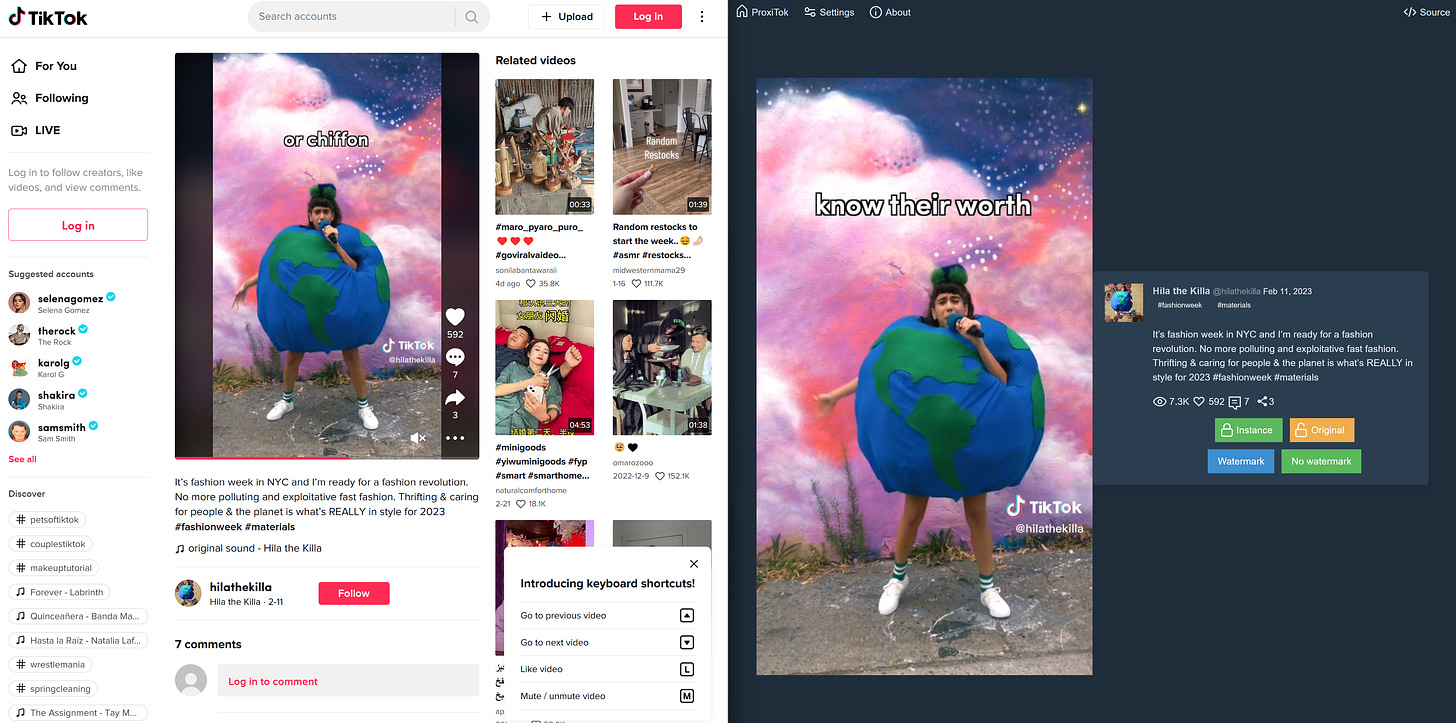


I use RSS to subscribe to all my favourite YouTube channels, limiting my time in the YouTube app interface. You can even get an RSS feed for specific playlists!
Thanks for the great list!
I really like nitter. I don't have a Twitter account, and nitter allows me to have the RSS feed of specific people, and load it into my RSS reader :)