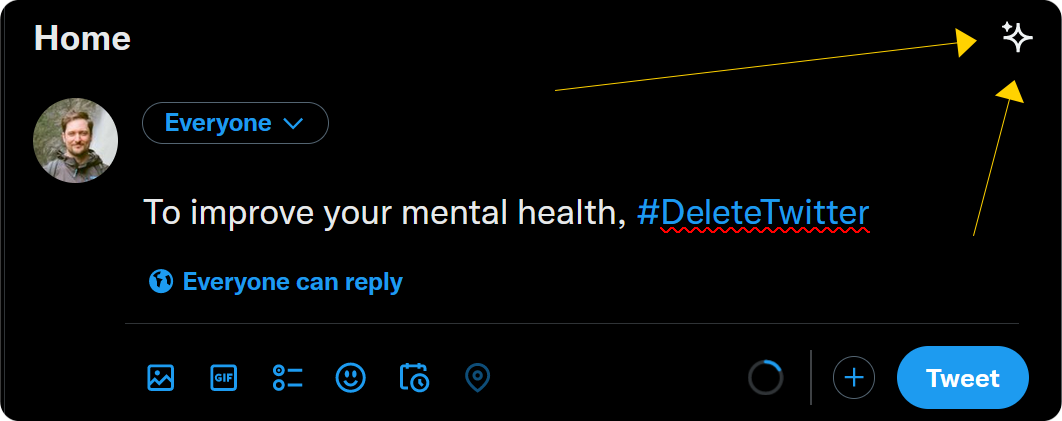We cannot make social media good. All we can do is hope that it withers away, and play our small part in helping abandon it.” —Ian Bogost
Aside from some light experimenting in my youth, I have never really had a Twitter account up until a few months ago which I created in part because I thought it might be good for this newsletter to have a presence on the famously addictive platform, but mostly because I wanted learn how it worked (functionally) so I could eventually write this guide.
And yes I absolutely appreciate the irony that this guide may soon become pointless on account of non-zero chance that Twitter completely implodes within the next thirty days. That said- there’s never a better time than the present to make some moves in a healthier direction!
My playbook for “un-learning” a bad smartphone habit follows the pattern of curating the bad stuff, have healthier stuff on-hand, the slowly shift away from the bad. Twitter is basically the same:
Curate your timeline with uBlock origin
Twitter is it’s own beast, for many reasons, but it’s also harder to curate because the feed inserts lots of content the user didn’t sign up for. Unfortunately the following tips for curating Twitter come with a small asterisk, and that is that the most helpful changes can only happen in a browser, and not in the app. Thankfully the mobile web version of Twitter works well and provides more flexibility for customization.
I’ve done curation articles for Instagram and Reddit too if those are moreso your poison:
Customizing Twitter
Switch to a chronological timeline:
✔️ Twitter app
✔️ Twitter on mobile browser
This is simple and cuts out some of the algorithmic influence. It also makes it easier to know when you’ve scrolled to the figurative end. Click/tap the little starry thing, and choose “see latest tweets instead”.
Remove all “interests”:
✔️ Twitter app
✔️ Twitter on mobile browser
Go here and uncheck everything you see. This may have an effect on the volume of unwanted content in your timeline. It’s annoying and very time consuming to remove it all, and based on some anecdotal evidence- Twitter will automatically add new stuff to this list periodically anyway.
If you are not browsing twitter in the app, you will not need to do this. As the next tip makes this part moot.
Curate your timeline:
Update 3/7/23: This section is still good advice, but if you don’t tweet, and just read, a much simpler way to achieve a similar streamlines result is to use an alternative front-end, check out this newer post for more info.
One of the first steps in the AIR Method is to curate your most problematic apps to make them slightly less problematic. What makes Twitter semi-unique among the other feed-based social media platforms (besides TikTok) is that it doesn’t just show you content from who you follow, it also shows you everything your followers have ever touched. You can theoretically go through one-by-one and click “not interested in [account]” but there’s an easier and more comprehensive way to increase the signal-to-noise ratio. Sadly, this does not work for app users.
❌ Twitter app ✔️ Twitter in a desktop browser
✔️ Twitter on mobile Firefox
Step 1: download uBlock Origin for your web browser (Firefox mobile also has uBlock).
Step 2: Click the extension’s icon followed by “open dashboard” (gears icon):
Step 3: Paste the following code snippets1 into the big box as you see fit:
Remove inserted sections (Who to follow/Topics to follow, etc.)
twitter.com##[aria-label$="’s Tweets"] div[style^="transform: translateY"][style*="position: absolute;"]:not(:has(article, [href^="/i/status/"], [role="progressbar"]))
twitter.com##[aria-label="Timeline: Your Home Timeline"] div[style^="transform: translateY"][style*="position: absolute;"]:not(:first-child:has-text(/^Show \d\d? Tweets?$/)):not(:has(article, [href^="/i/status/"], [role="progressbar"]))
Remove "User liked" tweets:
twitter.com##article :not([role="button"]>div>div>svg>g>path)[d$="4.17-.514 6.67z"]:upward(article)Remove "User Retweeted" tweets:
twitter.com##:is([aria-label="Timeline: Your Home Timeline"], [aria-label$="’s Tweets"]) article :not([data-testid="unretweet"]>div>div>svg>g>path)[d^="M4.75 3.79l4.603"]:upward(article):not(:has([data-testid="socialContext"]:has-text(/^You/)))Remove "User follows" tweets:
twitter.com##article div>svg>g>[d^="M17.863 13.44c1.477"]:upward(article)Remove "user received a reply/replies" tweets:
twitter.com##article [d$="183-3.51-8.183-8.01z"]:upward([style*="position: absolute"]):has([data-testid="socialContext"]:has-text(/reply$/)):style(border: lightgreen 5px dotted !important)
twitter.com##article [d$="183-3.51-8.183-8.01z"]:upward([style*="position: absolute"]):has([data-testid="socialContext"]:has-text(/reply$/))+div
twitter.com##article [d$="183-3.51-8.183-8.01z"]:upward([style*="position: absolute"]):has([data-testid="socialContext"]:has-text(/replies$/)):style(border: green 5px dotted !important)
twitter.com##article>div:first-child:not(:last-child):upward([style*="position: absolute"])Remove “user replied” tweets:
twitter.com##article [d$="183-3.51-8.183-8.01z"]:upward([style*="position: absolute"]):has([data-testid="socialContext"]:has-text(/replied$/))
twitter.com##article [d$="183-3.51-8.183-8.01z"]:upward([style*="position: absolute"]):has([data-testid="socialContext"]:has-text(/replied$/))+divRemove “follow recommended topic” tweets:
twitter.com##article [aria-label^="Follow Topic"], article [aria-label^="Recommended Topic"]:upward(article)Remove verified (now twitter blue) checkmark:
twitter.com##[src$="/verified_stroke_1.png"]:upward(div:not(:empty)+div:last-of-type)
Remove like and retweet counts:
twitter.com##[data-testid="retweet"] [data-testid="app-text-transition-container"], [data-testid="like"] [data-testid="app-text-transition-container"]Remove “more tweets” tweets:
twitter.com##[aria-label="Timeline: Conversation"] h2>div>span:has-text(/^More Tweets$/):upward([style^="transform"])
twitter.com##[aria-label="Timeline: Conversation"] h2>div>span:has-text(/^More Tweets$/):upward([style^="transform"])~divWhen you’re done pasting, click “apply changes” and reload Twitter.
If you enable all of these filters, it will remove pretty much everything that isn’t a tweet from someone you follow. You may be surprised how little remains! Speaking from experience, if you apply all of these filters, the user experience can get a little... jumpy, Because the content has to load first before the filter kicks in and removes. So it’s not the cleanest solution but it does the job.2
Download a healthier alternative:
Mastodon:
I haven’t personally signed up for Mastodon, but based on what I’ve read and the anecdotal experiences of some of my friends, it does seem like the open-source not-for-profit way of talking about things on the internet that I’ve been waiting for. Since it is open source, nobody “owns” the technology powering mastodon servers. Also- by default, there’s no quote tweeting, no algorithm, and it’s not designed around the idea of making everyone addicted for maximum engagement.
Each server has it’s own rules, but you can interact with people on other servers. Again, I haven’t used it myself, but it seems kind of like if Reddit subreddits could keep their different internal rules and also could disconnect their communities from myriad troll subreddits Reddit.com keeps around to increase engagement.
It does take ten seconds longer than Twitter to set up which turns some people off, but the effort seems like it’s worth it if it means spending less time on Twitter. This article on ZD net here is the best introduction I’ve seen.
Much remains to be seen regarding Masodon as a mainstream technolgy, but the idea of a place for people to interact online who’s goals align with fostering discussion over making money sounds really interesting to me and I’d be very interested to hear your feedback if you’ve given it a chance.
RSS Reader:
A well-curated RSS reader is a wonderful alternative to Twitter/Reddit. I’ve written about this in depth here:
Both of the services I recommended (Inoreader and Feedly) actually allow you to subscribe to Twitter users/threads/hashtags with a premium subscription. I don’t do this personally, but it seems like it would be nice to have all scrolling in one easy-to-put-down place, and without all the engagement-encouraging strings attached!
When I signed up for Twitter my reaction was one of shock and frustration— and I’m not even talking about the content! I’m sure at some point in history the site was navigable, but I suspect at this point- all of the still active users are the proverbial frogs unaware that they have long ago boiled to death in a big ol’ pot of not-what-they-signed-up-for.
I can’t imagine that someone just discovering Twitter today would find the site easy to understand or very welcoming at all, but if you are having trouble excising the platform from your life, I hope some of the techniques here can help you begin the separation process!
Code adapted from the uBlock origin subreddit’s wiki, BIG thanks to those guys!
This week. Who knows what changes lie ahead!